Two offer a feature to our Merchants called Guaranteed checkout. Guaranteed checkout means that when a Buyer goes to check out, they will first be tested against Aprilas Credit limit (the customer doesn’t see or experience this as this takes under a second). If they fail and you have this feature enabled for this buyer, they will go to a guaranteed checkout which means their order will go through regardless of credit. Guaranteed checkout also means that, if they do not get credit with Two, the Merchant takes the full risk of the order. The order looks and goes through like an usual order, but you own the responsibility to get the money back if your buyer doesn’t pay on time. You will have to do the reminders and collections yourself. Two takes no fee on the order and will not offer any support regarding the order. How do I enable the Guaranteed Checkout function?
Access the Customers tab on the left side and find the customer you want to enable Guaranteed Checkout for. If the customer hasn’t used Two before, they won’t appear. In that case, you need to Add a customer first, and then proceed. Find your customer and press the settings wheel to the right. This opens up the following window where you can change the payment terms for this buyer as well as enable/disable guaranteed checkout. You will have to press a prompt to agree that your company takes on the credit risk in order to proceed. This means Two will not take any responsibility on the order and will offer no support other than generating the invoice(s).
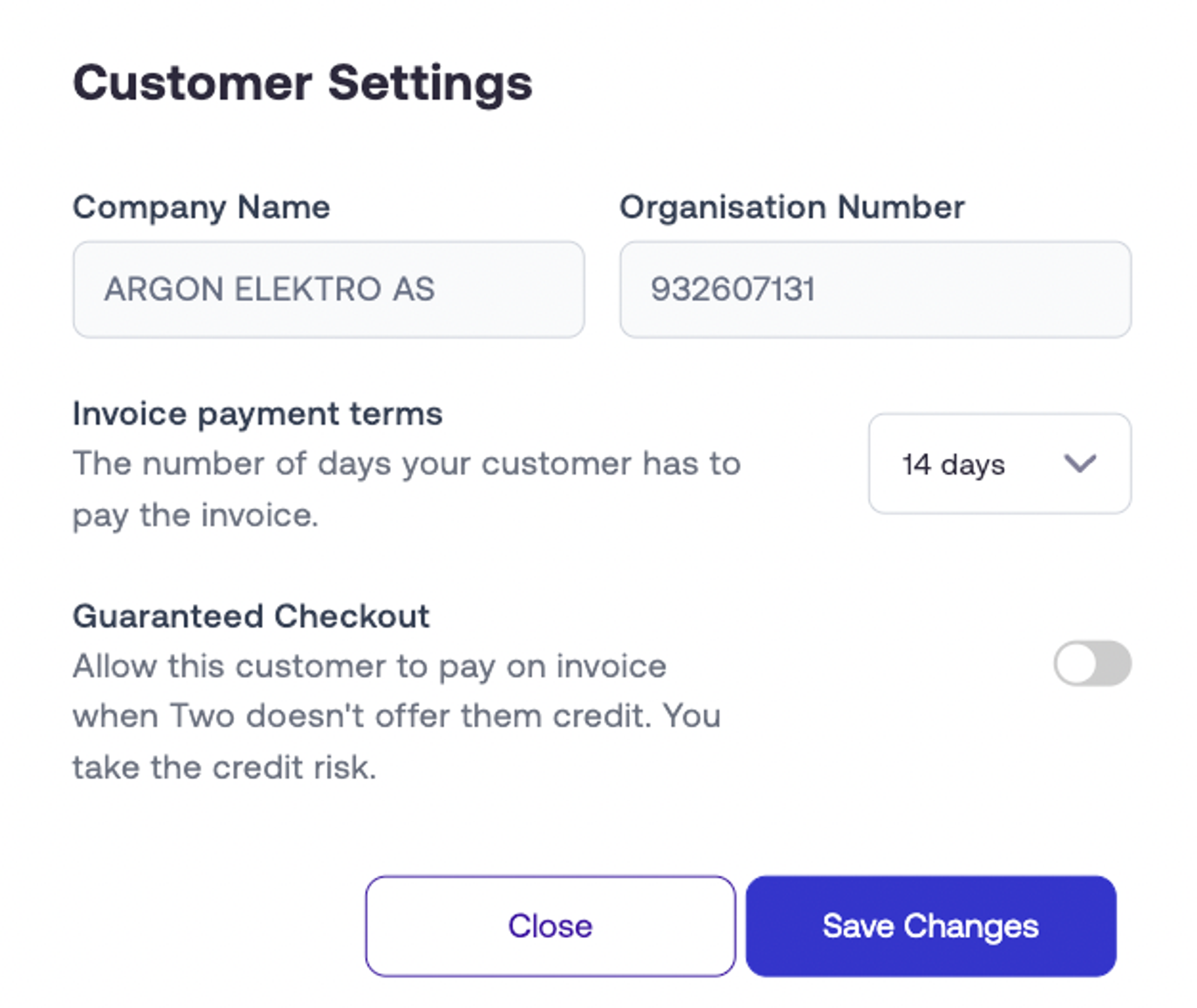
How do I know when the buyer has paid the invoice if this does not go through Two?
Keep in mind that the buyer, when paying the invoice on guaranteed checkout terms, pays directly to your own bank account. This means that the order in the portal will not have its invoice status changed and will remain “unpaid”, even if they have paid. You will have to manually change this accordingly, and it is important that you do so to keep the overview in case you would end up having several of these situations.
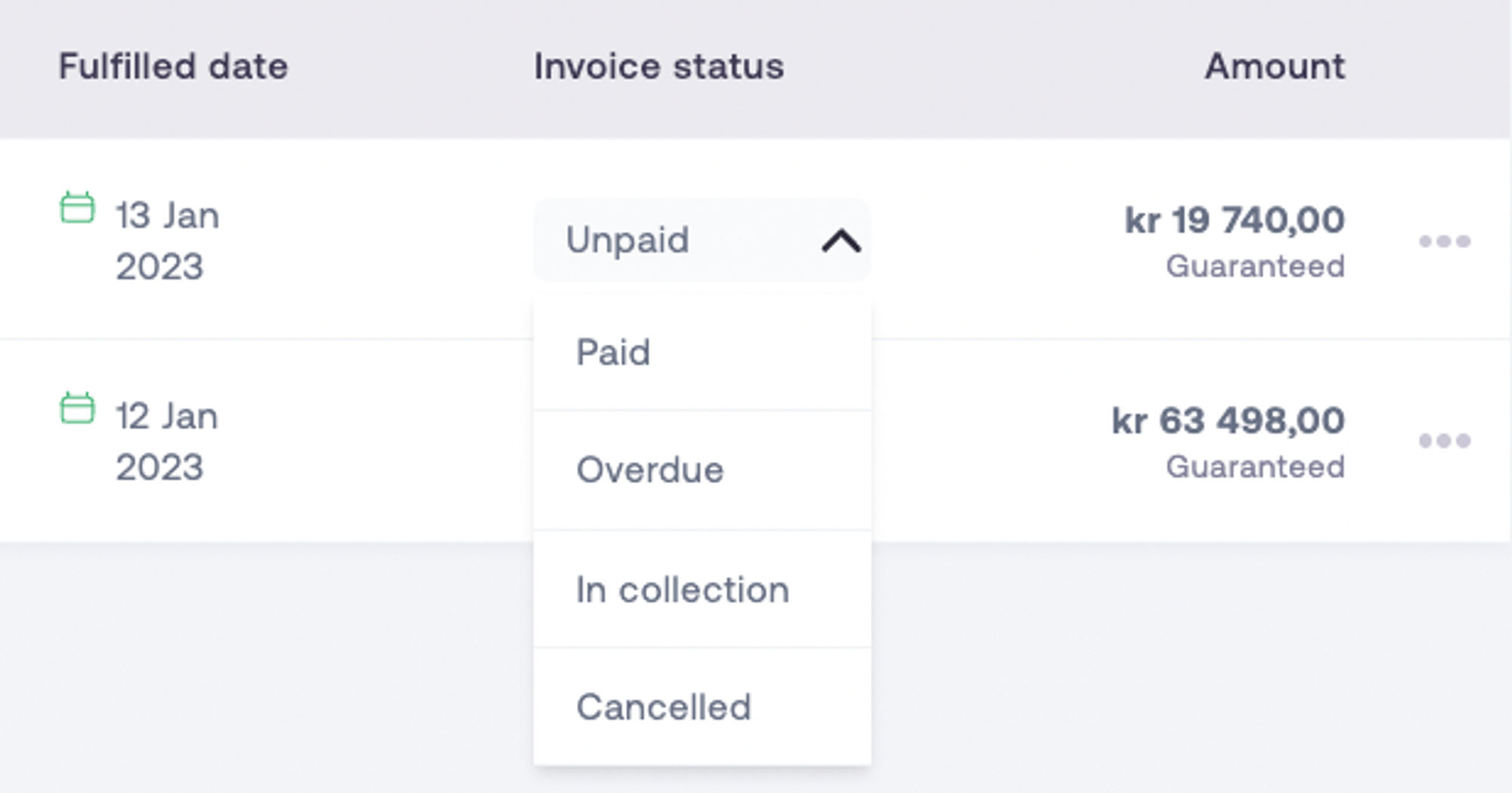
FAQS
Can I turn off this function if my buyer suddenly gets credit again?
Yes, simply disable by clicking the slider as per above instruction. This will not have any effect on previous unpaid invoices, these still need to be paid and the risk will still be with the Merchant.
How do I check if I get paid using guaranteed checkout function if it doesn’t update automatically?
As this order will be paid directly to your bank account, you will have to keep track of any payins directly from the buyer and update accordingly.
